MUST read.
CAREFULLY.
Beware.
- Update 6/11/2024, will cause game stutters.
- Random game alt-tabs.
- Packet-loss.
- allow_third_party_software causes frametime spikes.
- Frametime spikes.
- Crashing.
- Severe rubber banding.
- FACEIT FPS DROPS ONLY with the AC.
- Frametime spikes. That is normal.
- Windows. Explorer still hangs. UI will freeze in windows 11
Nothing changes if nothing changes.
Windows settings are switches. VALUE 1 or VALUE 2.
They DO NOT revert themselves or change after time.
The ONLY change when user installs other apps or changes the work we did.
Software and BIOS configuration DOES NOT and WILL NOT change on its own.
If a software change we did does not suit your system, we will be able to identify it AT THE SAME TIME. Not after months or years.
The application of the configuration is loaded after 1 restart and the results of it are displayed at the same time.
For example. One file opens after the optimization but does not open after 5 months. This happens ONLY due to a software change or an update or user tampering. NOT by us.
We are very very clear on that.
Read this and understand it very very well.
The windows configuration from US will present 0 problems.
The ONLY time where a problem appears will be when a Windows KB update, driver version or BIOS version is not properly working as intented from the manufacturer.
For example, if a windows update is causes you a problem or a driver update causes BSODS or a bios version is not stable, we WERE and we WILL cover the workaround as we ALWAYS did even prior the formation of the company.
Greatest example was when the 13-14900k-s were crashing with specific bios versions, when they went above 5.5GHZ or just generally being unstable with certain workloads.
These issues ARE ONLY adressed via BIOS patches and further tunning and CAN NOT be caused by us.
We cover BSODS, Crashing and any further software problem that will appear after the session.
We will be with you from start to finish to finish the task no matter the circumstances. As we always did.
This is a really important question. Windows and Hardware work together in order to give you performance. Our windows optimization is 100% GUARANTEED to improve latency and decrease frametimes. BUT, windows optimization will not get you a significant amount of extra FPS if your hardware is dated or not powerfull enough. For example, CPUs (and their K,X counterparts) like 2700x, 3800X, 3900X or NON K i3s, i5s, Pentiums, Dual cores, i7s and i9s are not expected to perform much better FPS wise after an optimization due to their speed limitations.”Gaming” laptops follow the same path. We can work on the latest ones with good specs, but as always, the results are not going to be as good as those on a desktop due to harware limitations. Please, write down your specs on the info bar or message us before buying, just to be sure.
COD Warzone and generaly new titles need power to run. This game needs good hardware to properly give you FPS. If your PC has one of these CPUs mentioned above, an optimization WILL NOT help you. We would have to cancel your order. Invest in a good CPU and GPU first!
Well, you can do nothing about that.
When a game receives an update and it’s performance is worse there is nothing you can do about it.
Your system’s configuration is independent of the game’s performance. They are 2 different things and they work on their own.
NOTHING.
DO NOT act on your own. Email [email protected] or @fpsheaven_ on twitter with your order ID and your issue.
DO NOT DO ANYTHING on your own.
NO.
The BIOS will be set to the manufacturer’s best and safest values, and our Windows adjustments CAN NOT and WILL NOT cause hardware or software problems. The only time you might have a system crash or unexpected will be when:
- Stresstesting compontents, possible faulty RAM or PSU.
- Windows 10/11 update. Some microsoft updates are able to cause damage to your windows install. This is really rare but happens.
- Faulty power input. Bad power wall socket, bad power distribution.
- Bad / wrong cable connectivity inside the PC.
If you face ANY issues after your appointment, please message us and DO NOT act on your own.
We will not be able to support you without seeing crash logs or further evidence of errors.
Talk to US FIRST.
Check the specs under the package details on the order page.
We will create a folder on your C drive with all of our work that you can remove at any time. No browsers will be run during the process, and you can remove the remote help software immediately following our session.
We don’t store any excess data, nor do we look at any information on your PC outside of what is required for our optimization process.
Your PC is only accessable during your order session.
We do not have any authority or access to your PC after the session.
Rest assured we take the utmost care to prioritize your safety and privacy.
Just once. As long you follow our guidelines, results will maintain forever.
DO NOT act on your own.
DO NOT CHANGE THE CONFIGURATION.
CONTACT US FIRST, OTHERWISE YOU ARE ON YOUR OWN.
Unfortunately after we’ve completed our services, we can’t get back the hours spent on this endeavor. For this reason, we typically can’t offer full refunds. If you’re at all unsatisfied with the services provided, you can contact us and we can discuss improvements, a free re-optimization, or a partial refund.
We see the orders on the dashboard and if one duplicate order is detected, we sent an email or a twitter message to the buyer Refunds may take up to 5 or more days to be finalised. Bitcoin does not 😉
Can be cause by bad internet quality or Hey, sometimes your opponent is just having a really good day
No, never.
Windows and BIOS settings will not dissapear or change by themselves, UNLESS the user changed something by himself.
It is not like your ex’s father that one day disappeared.
ONLY at [email protected] or Submit a ticket.
Tickets are valid for 45Days AFTER the completion of the service.
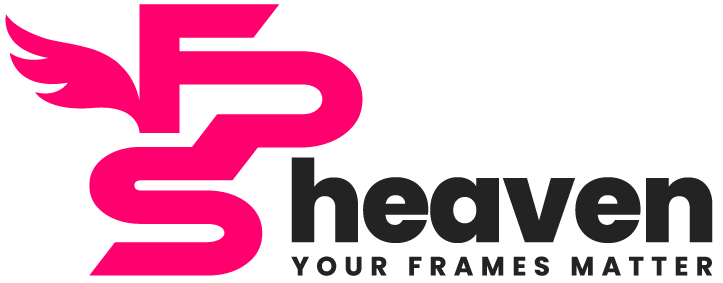
 Cart is empty
Cart is empty