CS2 randomly alt-tabbing? Try this.
FocusLogger helped us find out what might be causing this alt-tabbing issue.
The primary focus of CS was taken away by ScreenSnipping and Razer Synapse.
Before you join a CS game, kill razer synapse from TaskManager and if it alt tabs again, try the following.
ScreenSnipping is a microsoft app that takes captures of your desktop.
We will try to go around that and see if it helps in some cases.
Here are the steps.
1. Go here and download “Add_Take_Ownership_to_context_menu.reg”. Then run it and press YES.
2. Navigate to C:\Windows\SystemApps
3. Find the folder called “MicrosoftWindows.Client.CBS_cw5n1h2txyewy“
4. Right click on it and click “Take Ownership”
5. Get inside the folder.
6. Find the file called ScreenClippingHost and rename it to ScreenClippingHost99
7. Restart your system.
Thank you Francisco for your help and hopefully this helps someone.
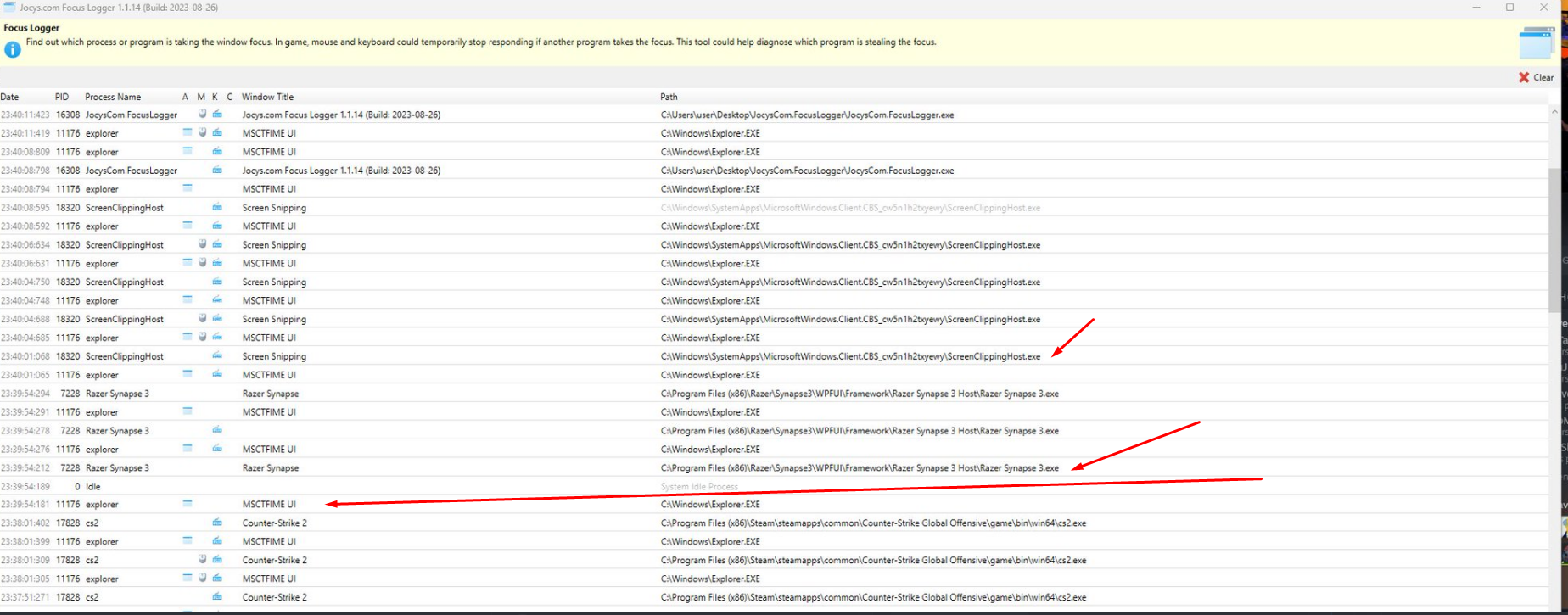
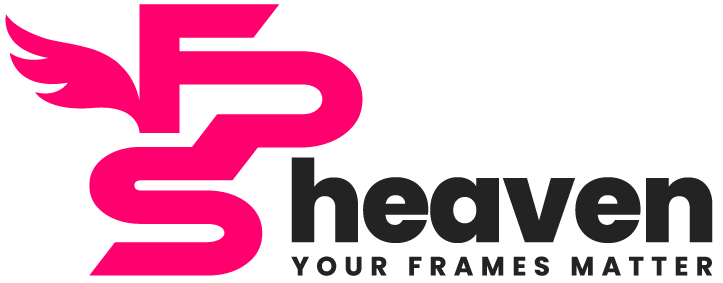
 Cart is empty
Cart is empty