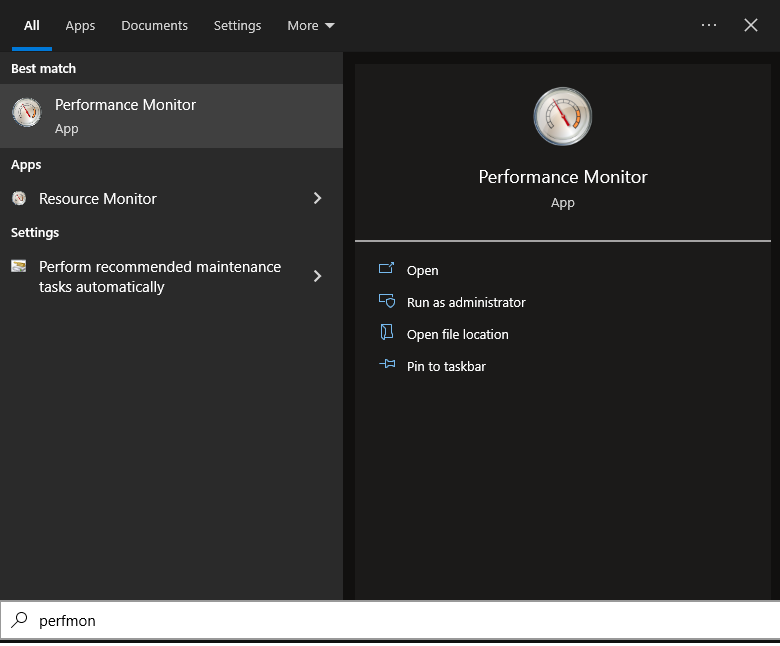
Run the application and also run the game you want to troubleshoot,for example run CSGO or VALORANT.
On the top left,click on Performance,Monitoring tools,Performance monitor.
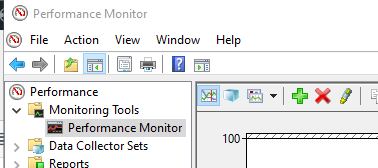
Click the green (+) button and then scroll to find % processor time, then below click on <all instances> and then click add and ok.
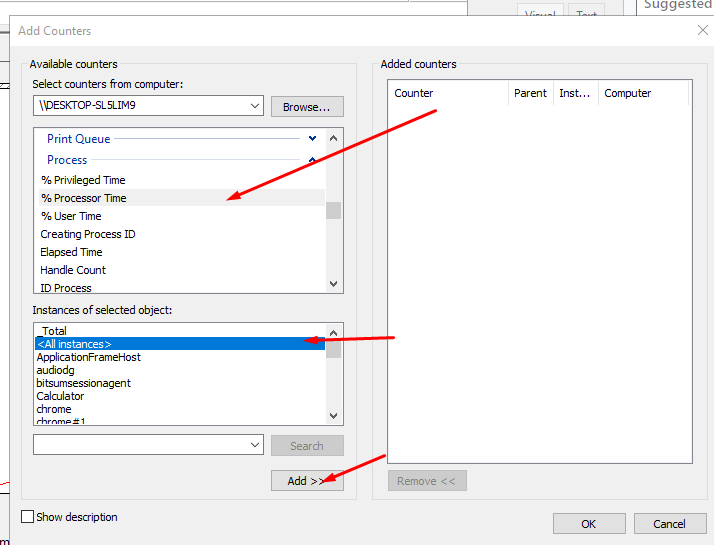
You will see some graphs being drawn on the screen. Minimize the program and go play the game you have issues with for 10-15min.
When you are done,alt tab from the game and click on Freeze display and Highlight (next to the red X button)
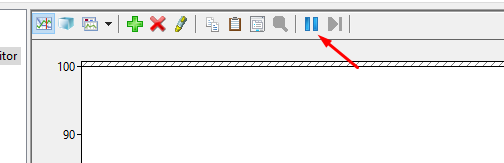
Now,take a look at the graph.

By googling the service name you can find more about it.In this case,you can manually disable it.Take a look if your stutter goes away. In this case,the service name is WmiPrVSE,it can be something else for you.
Open the windows search and type services.msc

Now,you need to find the service name in the list. After you locate the service name,right click and properties.You can stop the service for now and get back in the game to see if it has any progress with the stutters.

If its fine,you can Disable the service by clicking on the Startup Type and setting it to disabled.Be careful,not to disable any crucial windows service.Some things might now work properly.Google the service name beforehand.
If you still have stuttering issues,book a session and we will troubleshoot and fix the issue for you.